








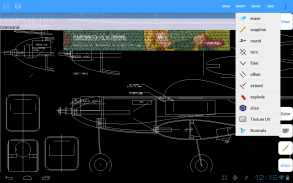
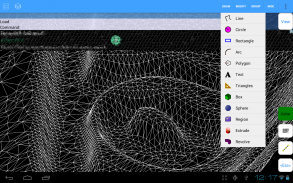



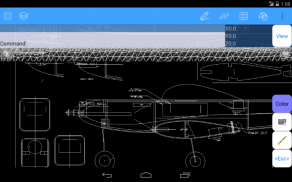



AutoQ3D CAD Demo

توضیحات AutoQ3D CAD Demo
AutoQ3D CAD is a full cad software tool to help you create 2D & 3D technical drawings and sketching designs as well.
AutoQ3D CAD is easy to use and fast for everybody as professionals, sketchers, architects, engineers, designers, students and more.
Designed for phones and tablets, with touch or stylus interface, support surfaces and 3d formats like STL, OBJ, DXF and native 3DQ with textures, you could use the Desktop version(Windows/Linux) to print your drawings.
Check http://youtube.com/user/autoq3d for samples videos or our website www.autoq3d.com
NOTE: This version includes ads and some features were removed, check below for details.
Search on Android market for the commercial version.
Drawing Tools
* Line
* Circle (not included on Demo version)
* Rectangle
* Arc
* Polygon
* Text
* Triangles (not included on Demo version)
* Box (not included on Demo version)
* Sphere (not included on Demo version)
* Region
* Extrude (not included on Demo version)
* Revolve (not included on Demo version)
Edit Tools
* Move
* Scale
* Stretch
* Rotate
* Array
* Mirror
Preset Views
* Top
* Front
* Right
* Bottom
* Back
* Left
* Isometric
View Tools
* Wireframe, smooth and hide lines mode.
* Show Normals
* Enable/disable lighting
* Rotate View
* Zoom
* Zoom All
* Pan
* Rotate
* Rotate Lock
Modify Tools
* Trim
* Fillet
* Offset
* Extend (not included on Demo version)
* Explode
* Slice
* Texture UV
* Normals operations
Snap Tools
* Endpoint (not included on Demo version)
* Midpoint (not included on Demo version)
* Nearest (not included on Demo version)
* Intersection (not included on Demo version)
* Center (not included on Demo version)
* Grid
Misc Tools
* Grouping
* Distance
* Area
* Perpendicular line
* Tangent line
* STL (saving STL not included on Demo version), OBJ (not included on Demo version), DXF file support
We appreciate your positive reviews into Google Play Store and your feedback to support@autoq3d.com so you can help us give you a better service.
AutoQ3D CAD یک ابزار نرم افزار CAD کامل به شما کمک کند 2D و 3D نقشه های فنی و طرح های طراحی ایجاد و همچنین است.
AutoQ3D CAD آسان برای استفاده و سریع برای همه به عنوان حرفه ای، sketchers، معماران، مهندسان، طراحان، دانشجویان و بیشتر است.
طراحی شده برای تلفن و قرص، با فرمت های 3D لمسی و یا رابط قلم، سطوح حمایت و مانند STL، OBJ، DXF و مادری 3DQ با بافت، شما می توانید از نسخه دسکتاپ (ویندوز / لینوکس) به چاپ نقشه خود استفاده کنید.
بررسی http://youtube.com/user/autoq3d برای نمونه فیلم ها و یا وب سایت ما www.autoq3d.com
توجه: این نسخه شامل تبلیغات و برخی از ویژگی های حذف شدند، بررسی زیر برای جزئیات بیشتر.
جستجو در بازار آندروید برای نسخه تجاری.
طراحی ابزارهای
* خط
* * * * دایره (در نسخه نسخه ی نمایشی شامل نمی شود)
* * * * مستطیل
* * * * قوس
* * * * چندضلعی
* متن
* مثلث (در نسخه نسخه ی نمایشی شامل نمی شود)
* جعبه (در نسخه نسخه ی نمایشی شامل نمی شود)
* کره (در نسخه نسخه ی نمایشی نمی شامل)
* منطقه
* * * * اکسترود (در نسخه نسخه ی نمایشی نمی شامل)
* * * * گذرد (و نه در نسخه نسخه ی نمایشی شامل)
ویرایش ابزارهای
* حرکت
* مقیاس
* کشش
* چرخش
* * * * آرایه
* آینه
از پیش تعیین شده نمایش ها
* بالا
* جبهه
* راست
* * * * پایین
* بازگشت
* * * * چپ
* * * * ایزومتریک
نمایش ابزارهای
* * * * ورفرم، صاف و حالت خطوط پنهان.
* نمایش در افراد بهنجار
* فعال کردن / غیر فعال کردن روشنایی
* چرخش مشخصات
* * * * زوم
* * * * زوم همه
* * * * پان
* چرخش
* چرخش قفل
اصلاح ابزارهای
* اصلاح
* * * * فیله
* * * * افست
* گسترش (و نه در نسخه نسخه ی نمایشی شامل)
* * * * منفجر
* خلال
* * * * بافت UV
* عملیات در افراد بهنجار
ابزارهای ضربه محکم و ناگهانی
* نقطه پایانی (و نه در نسخه نسخه ی نمایشی شامل)
* نقطه میانی (در نسخه نسخه ی نمایشی نمی شامل)
* نزدیکترین (نه در نسخه نسخه ی نمایشی شامل)
* تقاطع (در نسخه نسخه ی نمایشی شامل نمی شود)
* مرکز (در نسخه نسخه ی نمایشی نمی شامل)
* شبکه
ابزارهای متفرقه
* گروه بندی
* فاصله
* منطقه
* خط عمود
* خط مماس
* * * * STL (صرفه جویی در STL در نسخه نسخه ی نمایشی شامل نمی شود)، OBJ (در نسخه نسخه ی نمایشی شامل نمی شود)، پشتیبانی از فایل DXF
ما قدردانی بررسی مثبت خود را به گوگل فروشگاه و نظرات شما بازی به support@autoq3d.com بنابراین شما می توانید به ما کمک به شما خدمات بهتر به شما بدهد.
AutoQ3D CAD is a full cad software tool to help you create 2D & 3D technical drawings and sketching designs as well.
AutoQ3D CAD is easy to use and fast for everybody as professionals, sketchers, architects, engineers, designers, students and more.
Designed for phones and tablets, with touch or stylus interface, support surfaces and 3d formats like STL, OBJ, DXF and native 3DQ with textures, you could use the Desktop version(Windows/Linux) to print your drawings.
Check http://youtube.com/user/autoq3d for samples videos or our website www.autoq3d.com
NOTE: This version includes ads and some features were removed, check below for details.
Search on Android market for the commercial version.
Drawing Tools
* Line
* Circle (not included on Demo version)
* Rectangle
* Arc
* Polygon
* Text
* Triangles (not included on Demo version)
* Box (not included on Demo version)
* Sphere (not included on Demo version)
* Region
* Extrude (not included on Demo version)
* Revolve (not included on Demo version)
Edit Tools
* Move
* Scale
* Stretch
* Rotate
* Array
* Mirror
Preset Views
* Top
* Front
* Right
* Bottom
* Back
* Left
* Isometric
View Tools
* Wireframe, smooth and hide lines mode.
* Show Normals
* Enable/disable lighting
* Rotate View
* Zoom
* Zoom All
* Pan
* Rotate
* Rotate Lock
Modify Tools
* Trim
* Fillet
* Offset
* Extend (not included on Demo version)
* Explode
* Slice
* Texture UV
* Normals operations
Snap Tools
* Endpoint (not included on Demo version)
* Midpoint (not included on Demo version)
* Nearest (not included on Demo version)
* Intersection (not included on Demo version)
* Center (not included on Demo version)
* Grid
Misc Tools
* Grouping
* Distance
* Area
* Perpendicular line
* Tangent line
* STL (saving STL not included on Demo version), OBJ (not included on Demo version), DXF file support
We appreciate your positive reviews into Google Play Store and your feedback to support@autoq3d.com so you can help us give you a better service.
























